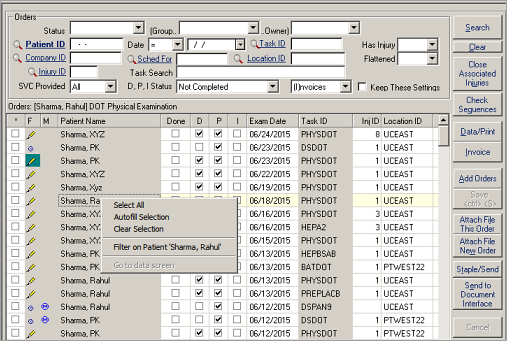Filter on the Currently Selected Patient
When working on the Orders screen, it can be convenient to quickly narrow the selected records to just one patient. To do this, click on one order for the patient you want so see, then right-click. A new menu appears, with the choice of Filter on Patient, followed by the name of the currently-highlighted patient. Click on this option to clear all other patients and display the orders (that meet the other search criteria) for the one selected patient. To return to the previous view, remove the Patient ID and Search again.