Starting the Fee Change Program
The Fee Change Program is installed with SYSTOC and uses your SYSTOC User ID and permissions. The person using the program must have ADMIN level rights.
To access the Fee Change Program, go to and select FeeChange from the Special menu options.
The first time the program begins, a message appears to let you know that
you must supply the path to Internet Explorer.
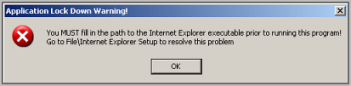
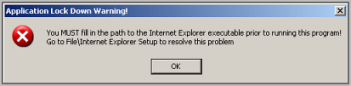
Once the Fee Change Program begins it is locked until this path is set.
Navigate to . Click Search
to locate and select the Internet Explorer executable. Click Save Path when done.


Note: A message displays if you select
an invalid path.
If you have trouble finding your Internet Explorer executable, call SYSTOC Customer Support at 800.779.3887, option 1 for assistance. Once the path is set, the program unlocks and functions normally.