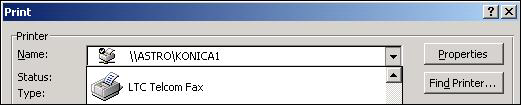Faxing from SYSTOC
Faxing is not integrated with SYSTOC. We recommend a HIPAA-compliant
email and Internet fax solution. Contact SYSTOC
Customer Support for details.
- Hosted Solution: Fax software is incompatible with the Hosted Solution environment.
- Self-Hosted: Some fax software is incompatible.
Security: Be aware that since faxing is initiated from the PDF reader application, some of the security features built into SYSTOC email are bypassed. See Email Stapled Documents for more details.
If your fax software is compatible and you choose to use this method, only
PDF files can be faxed and they must be flattened before they are sent. SYSTOC forms are the most typical PDF that is faxed, although it is
possible to flatten and send other PDF files.
- Use the search function on the Appointment Register, Orders,
or Clinical Work Area screen to find the list of orders with attached files that
you want to send. The type of search you can conduct varies depending on which
screen you are using.
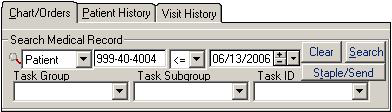
- Click on each order with an attached file that you want to fax; make sure there is a check mark in front of each one.
- Click Staple/Send.
- A system message asks if you want to email the stapled
chart. To fax the items instead of emailing, respond NO. The selected documents
are electronically stapled (combined into one document) and then opened in the
SYSTOC PDF reader application.
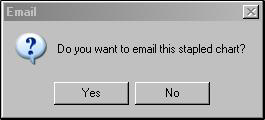
- Select Print and choose your fax utility from the printer list. Follow
the instructions and/or prompts supplied by your fax software to complete the
transmittal.