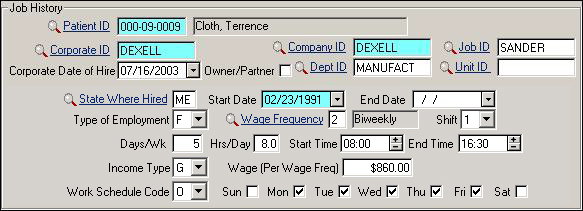Job History and Random Pools
This topic describes how to use the Job History screen in conjunction with Random Pools.
To create a job history record, select . This screen contains a combination of corporate and employee information. You must assign a Job ID to every employee whose job is likely to be in a pool for random drug or alcohol testing. For example, if a company decides that it will conduct random testing on all its accountants, then the Job ID for accountants is added to the pool. But the Job ID for each and every accountant must be the same for the random pool to function properly. If you fail to assign the appropriate Job ID to even one accountant, then the random pool ceases to be random because each accountant is no longer equally likely to be selected. The accountant that you missed has no chance of being selected because s/he does not even exist in the pool.
The Start Date (the date the person started working in this job) is a required field. If you do not know the exact date you may enter an approximate one. For the purpose of random drug testing, the Start Date does not have to be exact, as long as every current employee has a Start Date prior to the date of the random sample. Detailed work schedule and wage information, etc., is not required for random drug testing.
The date in the End Date field is critical for removing a worker from the pool. If for some reason you do not know the exact date, you may enter a fictitious one as long as you make it reasonable in terms of past random samplings. The random testing of seasonal workers may be handled by entering an End Date to remove them from the pool when the season ends. If an employee changes jobs within a company, and you create a record for the new job without entering an End Date for the old one, the program will assume the person is holding two jobs and the individual will be twice as likely to be selected from a pool.